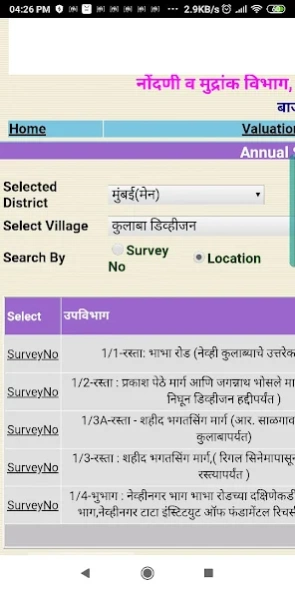Ready Reckoner Maharashtra 1.0.23
Free Version
Publisher Description
Ready Reckoner Maharashtra - Mumbai Pune Maharashtra Ready Reckoner , saat bara (7/12), 2014 to 2020 latest
Mumbai Pune Maharashtra Ready Reckoner , saat bara (7/12), 2014 to 2020 latest.
Maharashtra Cities Covered :
1. Mumbai
2. Pune
3. Nagpur
4. Thane
5. PCMC, Pune
6. Nashik
7. Kalyan-Dombivli
8. Vasai-Virar City MC
9. Aurangabad
10. Navi Mumbai
11. Solapur
12. Mira-Bhayandar
13. Bhiwandi-Nizampur MC
14. Jalgaon
15. Amravati
16. Nanded
17. Kolhapur
18. Ulhasnagar
19. Sangli-Miraj-Kupwad
20. Malegaon
21. Akola
22. Latur
23. Dhule
24. Ahmednagar
25. Chandrapur
26. Parbhani
27. Ichalkaranji
28. Jalna
29. Ambarnath
30. Bhusawal
31. Panvel
32. Badlapur
33. Beed
34. Gondia
35. Satara
36. Barshi
37. Yavatmal
38. Achalpur
39. Osmanabad
40. Nandurbar
41. Wardha
42. Udgir
43. Hinganghat
Note : we are not associated with Maharashtra Government in any manner. The ready reckoner rates are published by Maharashtra Government and this app is meant to be a facilitator for the publicly available rates.
Information source : MCGM https://portal.mcgm.gov.in/
About Ready Reckoner Maharashtra
Ready Reckoner Maharashtra is a free app for Android published in the Office Suites & Tools list of apps, part of Business.
The company that develops Ready Reckoner Maharashtra is ACE DIGIBITS. The latest version released by its developer is 1.0.23.
To install Ready Reckoner Maharashtra on your Android device, just click the green Continue To App button above to start the installation process. The app is listed on our website since 2023-06-10 and was downloaded 2 times. We have already checked if the download link is safe, however for your own protection we recommend that you scan the downloaded app with your antivirus. Your antivirus may detect the Ready Reckoner Maharashtra as malware as malware if the download link to com.acedb.maharashtrarr is broken.
How to install Ready Reckoner Maharashtra on your Android device:
- Click on the Continue To App button on our website. This will redirect you to Google Play.
- Once the Ready Reckoner Maharashtra is shown in the Google Play listing of your Android device, you can start its download and installation. Tap on the Install button located below the search bar and to the right of the app icon.
- A pop-up window with the permissions required by Ready Reckoner Maharashtra will be shown. Click on Accept to continue the process.
- Ready Reckoner Maharashtra will be downloaded onto your device, displaying a progress. Once the download completes, the installation will start and you'll get a notification after the installation is finished.